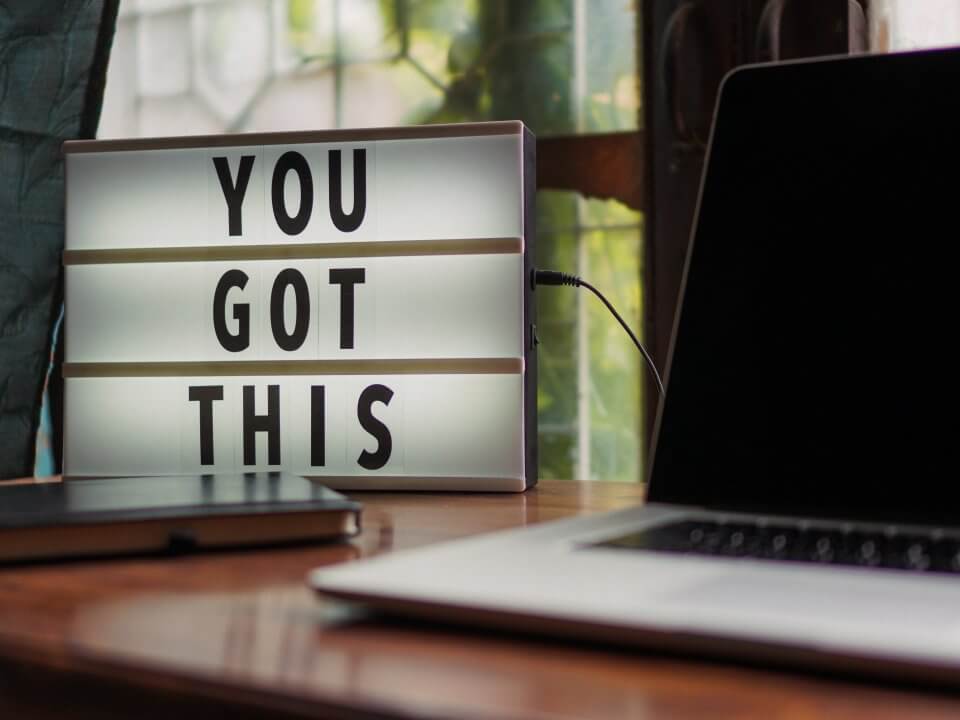How To Install Zoom On Mac and Windows
10 de August de 2020
Computer Randomly Turns Off: 3 Reasons Why It May Be Happening
30 de August de 2020We all know how frustrating it can be a slow phone. You just want to make a phone call or answer an urgent text – but it’s so slow it feels like forever. Don’t worry! Today we have X tips about how to fix a slow phone that will help you boost its performance!
How To Fix a Slow Phone
First of all, it’s important to know why it is so slow. It can be a full memory, an old processor or maybe the need of a system update. And by reading our tips, you’ll find it out and see how is the best way to proceed!
Check your phone’s storage
This is usually the most common reason why a phone is not fast anymore. You may have a 256GB memory at your phone, and it can still be full in just a couple of weeks.
So here, before anything else, our first tip at our “how to fix a slow phone” list is to check your storage and make sure you do have enough space. If you do – great. Well, kinda of great, since you still need to know what’s going on.
But if your memory is full, you will need to delete some files and uninstall some apps.
Look, I know you don’t want to lose any important file, like the cutest picture you took from your dog yesterday. So before you start deleting everything – do a backup!
And if you have no idea how to do it, or are just afraid of doing it wrong, remember that we offer backup support services to make sure you won’t lose any file! You can backup your files in a external hard drive or enjoy a cloud storage that will allow your access to your files anywhere!
And going back to before, you might be asking yourself how to fix a slow phone that HAS storage?
Review your app’s
As we said before, the storage can be a problem if you have too many apps. But that’s not the only thing related to them that can be making your phone slow.
Some apps can “steal” your phone’s performance by being still running in the background. Sometimes you didn’t even open it – but they are running for some reason.
So here is how to fix a slow phone: review each app and which permissions they have. You’ll need to decide which of them can run in the background and which can’t.
By blocking some apps from doing that, you’ll already feel a change in your phone’s performance.
Check your System Updates
We all know that the technology industry is always launching a new phone, system update or whatever they can do to make us feel old and obsolete.
And following this line, there will be a moment where your phone system will actually need an update to work and keep compatible with all the apps you need. And one of the first signs that you need a system update, is the speed dropping!
So if you want to know how to fix a slow phone that has storage and no app’s problems, check to see which is the latest version of your operational system and see if the one you phone has is way too obsolete. But don’t forget that, sometimes, your phone may not be compatible with the newest version of the system.
And if you have any doubts or difficulties, don’t hesitate on getting in touch with us through our Support Form! We have a 24/7 help desk ready to help you!