How To Setup Email On iPhone
27 de June de 2020
How To Free Up Hard Drive Space On Windows
4 de July de 2020Have you ever had any issue to use your wifi at home on your laptop, tablet, smartphone or any other device due to a low signal range? Today we will explain to you how to extend wifi network at home, your office or even to another building.
You will find the best solutions in this article, in the many topics below and understand the process of “extending the Wifi network” for different situations.
1. Extend Wifi Network At Home
Find The Best Location For Your Router
You need to understand the importance of placing your router in the right place – find a space in what would be the center of your home. This will allow the wifi signal to extend at all places in the house, in any direction.
But if you have a big house or there are many walls from the center of your home to your backyard, for example, you might need to use a repeater!
Using Repeaters To Extend Wifi Network
A repeater does exactly what it looks like, it takes the wifi network signal and repeat it – so it will go further than if you only use a router. This machine will receive the signal and restransmits it.
This device will help you to cover longer distance or be received on the other side of an obstruction – like a thick wall, for example. It’s a great and not expensive way to have a better wifi signal in your entire house.
2. Extend Wifi network in your office
The commercial and residential Wifi are very different and should be treated like that, since they have different plans of “speed internet” and number of users.
Remember that before to request a internet service provider you have to ask about the plan and how many users will be connected. So, with that in mind, the best and more secure way to extend wifi network at your office is using an access point.
Extend Your Wifi Signal With Access Points
An Access Point is a device that works like a repeater. You could ask why not use a regular repeater, well, that’s because they have a better support for a larger number of users and offer better signal.
They aren’t as cheap as a regular repeater, but they guarantee more safety, speed and potency for your workers and clients.
3. Extend Wifi network to another building
There are basically two different ways to extend wifi network to another building – using a wireless connection or using cables.
If you want a better performance, the cables are the best option, if the distance between them is more than 328 feet, you should choose Optical Fiber Cables to get a better result.
The biggest problem about extending wifi network to another building using cables is the amount of money that it requires.
If you don’t have the budget to do this kind of work, you can choose to extend using a Wireless Bridge Router, that will help you get the signal from a different building, but with less potency as you could have.
Remember To Use Good Configuration And Correct Equipments
If you don’t want to have security and configuration fails, you might want to ask for help to extend wifi network, specially if you are doing this at your office and don’t want to lose time (read: money) by trying to fix anything.
A good password, use the best equipment and understanding the location of each one are some important steps to get the best of your wifi network!
And it doesn’t matter if you need help with your wifi network, you can always count on Tech Bright Systems to help you!