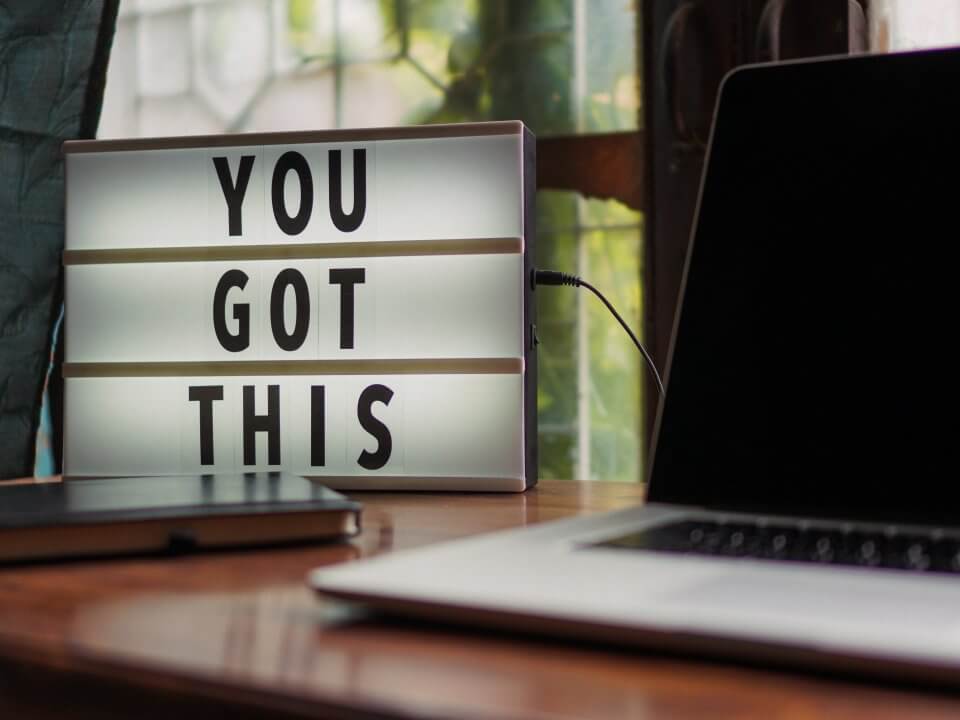Work From Home – 3 Tips To Be More Productive
7 de September de 2020
Modem Vs. Router: Find Out What Is The Difference
15 de September de 2020We already told you a little bit of why your computer randomly turns off, and today we will help you understand what could be happening if your computer won’t turn on at all! Read below some of the main causes of that problem and what can be done to make it work again!
Computer Won’t Turn On – Know What Is Going On
See below 3 components that might be causing the issues that won’t let your computer turn on and what can be done to get it back to work again.
-
Power Supplies
You might be facing some issues with your power supplies, and if it’s not receiving the energy, the computer won’t turn on – that’s a simple fact. It can happen after a storm or energy strikes.
If the problem with your computer is the power supplies, there is not much to do but getting a new one – just be sure that the new one matches your computer and components needs.
-
Motherboard
If you are having any issue with your motherboard, you may find out that the computer won’t turn on either – or maybe the power light will turn on but nothing else.
When that is the case, you will need to understand which part of it is causing the problem. You may not need to change the motherboard, just fix a wire connection or its battery – the technical assistance will help you with it.
-
Processor
A processor issue may also be the reason why your computer won’t turn on. Sometimes, it’s getting too hot because your cooler isn’t working well, and just getting it clean will already help. But sometimes, you will need to invest in a new processor in order to make it work again.
If The Computer Won’t Turn On What Should I Do?
Unless you really understand about the computer’s components or still aren’t sure about what is going on and why your computer won’t turn on, the best thing to do is getting technical assistance to do a computer diagnostic to figure it out.
After you get the diagnostic, you’ll be able to know exactly what needs to be done in order to make your computer work again and get it done with a computer repair service.
And don’t forget: we have a 24/7 help desk to assist you with all of those services and much more!