
How To Fix a Slow Phone: 3 Tips To Boost It
22 de August de 2020
Work From Home – 3 Tips To Be More Productive
7 de September de 2020Does your computer randomly turns off? We know how frustrating this can be, especially if you are in the middle of a long time job, and forgot to save it a couple times. It can be really annoying to see all you’ve done just disappearing
Why Does My Computer Randomly Turns Off?
Today, we will help you by explaining 3 reasons why this can be happening and what you can do about it..
Your computer or laptop might be getting too hot
This is usually the most common reason why a laptop or computer randomly turns off. With time, the cooler (a little fan that ventilates the device) can get really dusty, making it hard to do it’s job, resulting in a really hot machine.
Another thing that can cause the heat is letting your computer right in the sun, especially during summer.
Besides randomly turning of your computer, a hot device can cause even more problems by damaging other pieces.
So if you feel that your computer or laptop is getting hotter than normal, you may consider changing its place, cleaning your cooler or even getting a new and more powerful one.
Another tip: don’t let your laptop on top of fabric or skin, this usually causes way more heat than it should. Prefer to use a wood, metal or plastic base to support it.
Video Card Issue
Sometimes if your video card is with any problem, it might make your computer randomly turns off.
The card video main function is to process the images and send them to your screen. When you have a problem with this card, what will happen is that the computer won’t be able to send the right message to the screen, and that will make it turn off.
Some of the main issues a video card can present are:
- Incorrect fix to the slot;
- Loose screw on the ends;
- Incorrect drivers installed;
So if you believe that your computer is turning off because of it’s video card, all you need to do is reach us to help you! We have a 24/7 help desk to assist you through our support form or WhatsApp.
Virus and Malware
There are some malwares that will affect your computer by making it turn off or just restarting out of nowhere. It’s not the most common cause, but it still happens.
All you will need to do is a malware removal service to make sure you have your device all cleaned up and secure again.
Remember that the presence of a virus or malware can do way more than just randomly turns off your computer – it can steal personal data and affect different types of files.
How Can I Find Out Why My Computer Randomly Turns Off?
Well, you might need a technician to analyse all the possibilities through a computer diagnostic service.
With TechBrightSystems you can have this service done as soon as possible, just get in touch with our 24/7 help desk through our support form or WhatsApp.
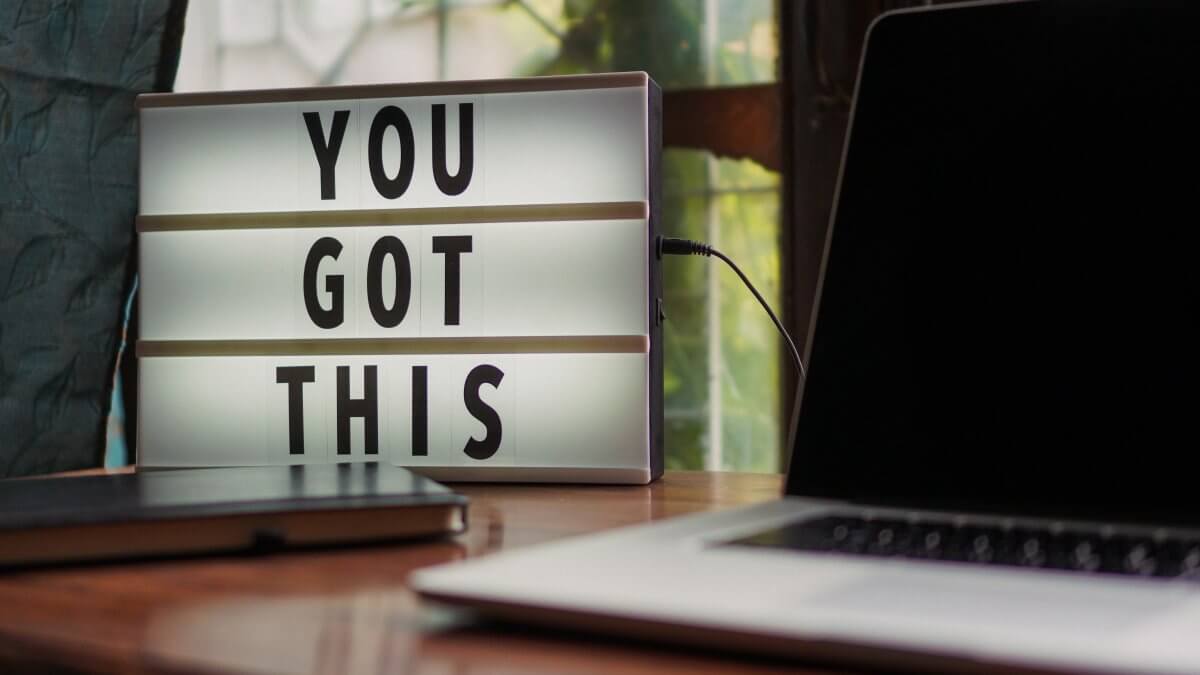



2 Comments
Hello there! This post could not be written any
better! Reading through this post reminds me
of my good old room mate! He always kept chatting about this.
I will forward this page to him. Pretty sure he will have a good read.
Thank you for sharing!
Hello, laptopy!
We’re really glad to know that our article helped you! We hope it will help you friend too!
If you need any help, just let us know!